Last time, we shared with you that CAINIAO had added the outbound photo feature, which uses automated scanning equipment to record package information and generate outbound photos for users to view online. Users can check the package status and its actual appearance at the time of dispatch through the CAINIAO App.
Today, CAINIAO has introduced a new inbound photo feature. You can view these photos after completing your consolidated order payment (don't forget to use the 20% off shipping code USAVE):
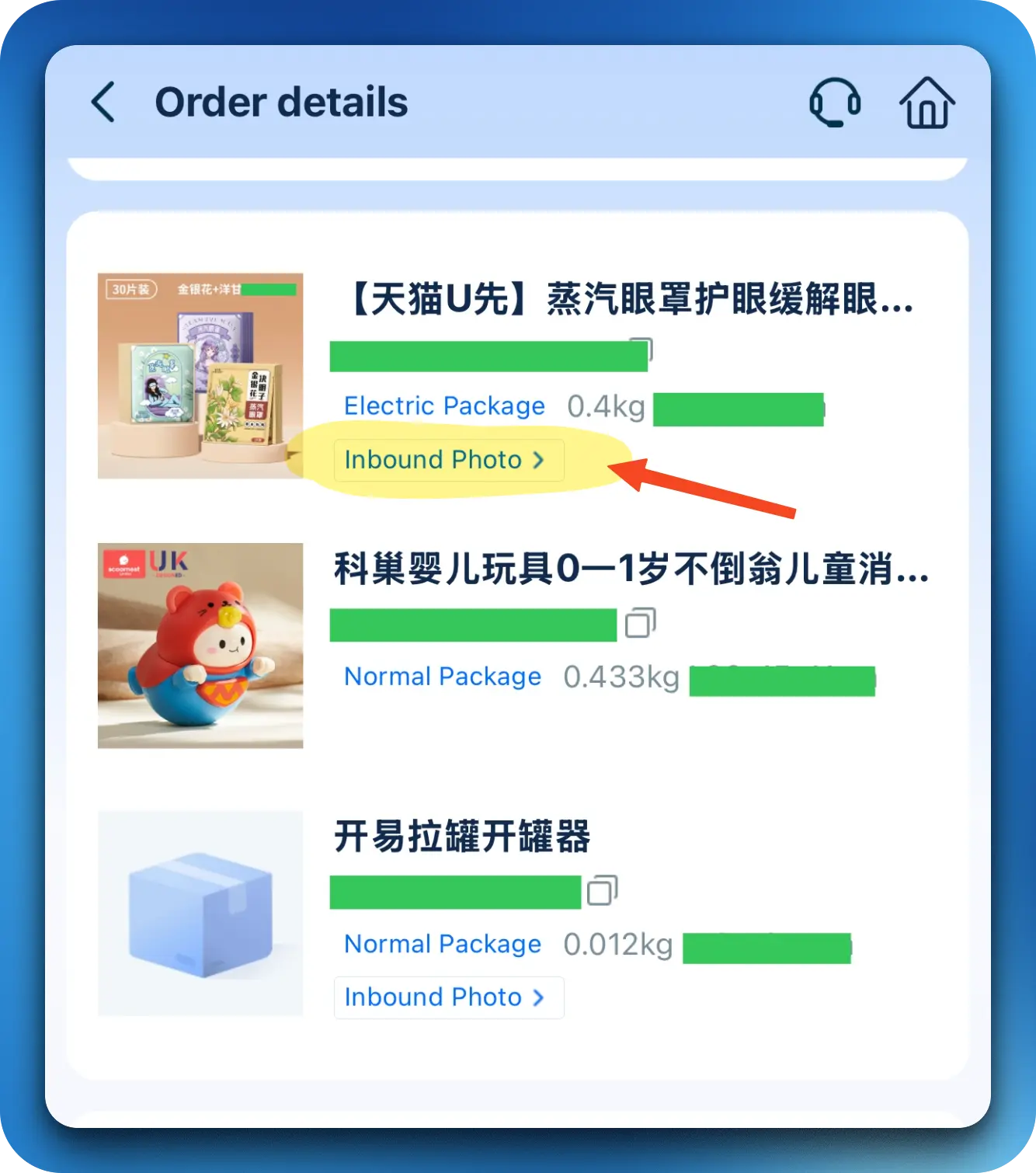
After clicking, you can see photos of the items after they've been unpacked at the warehouse:
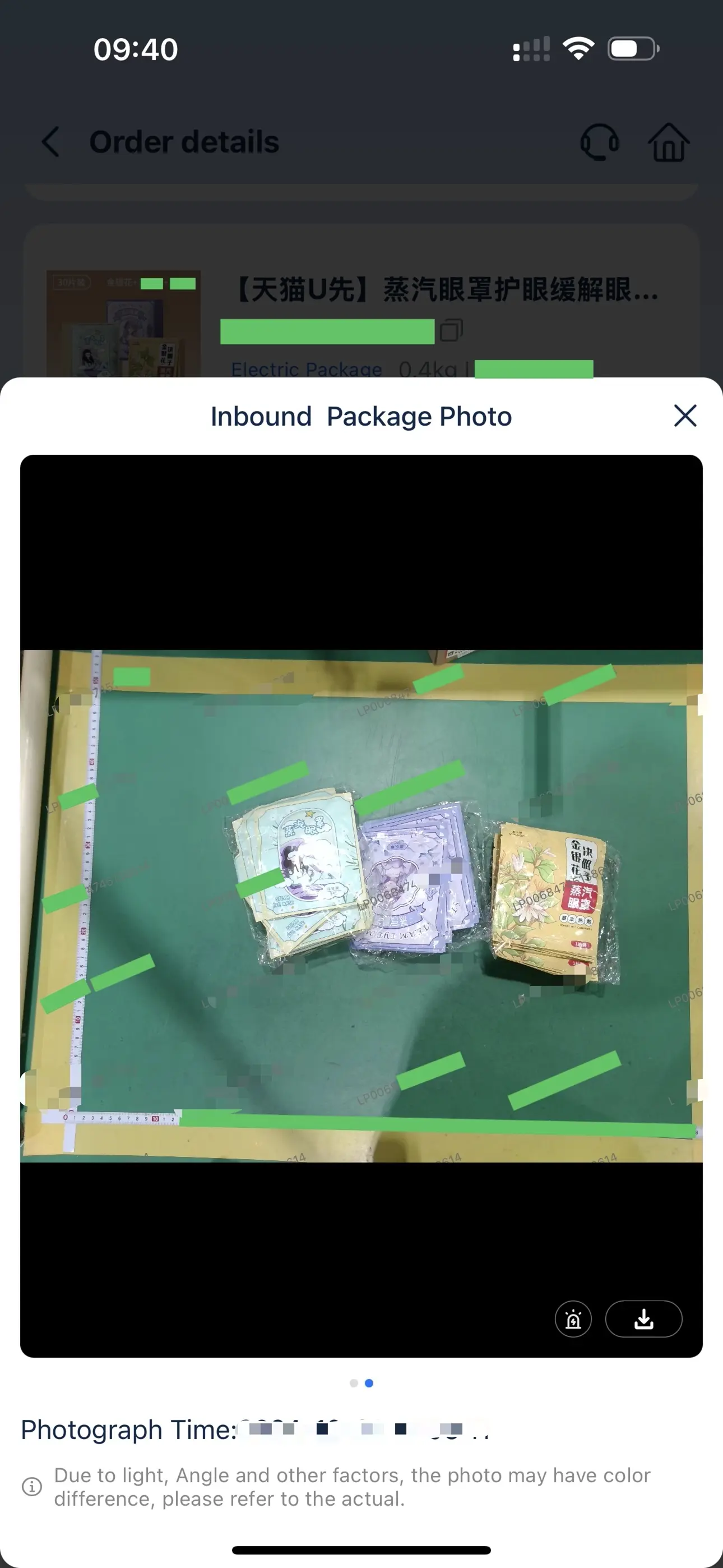
Of course, there are also photos before unpacking:
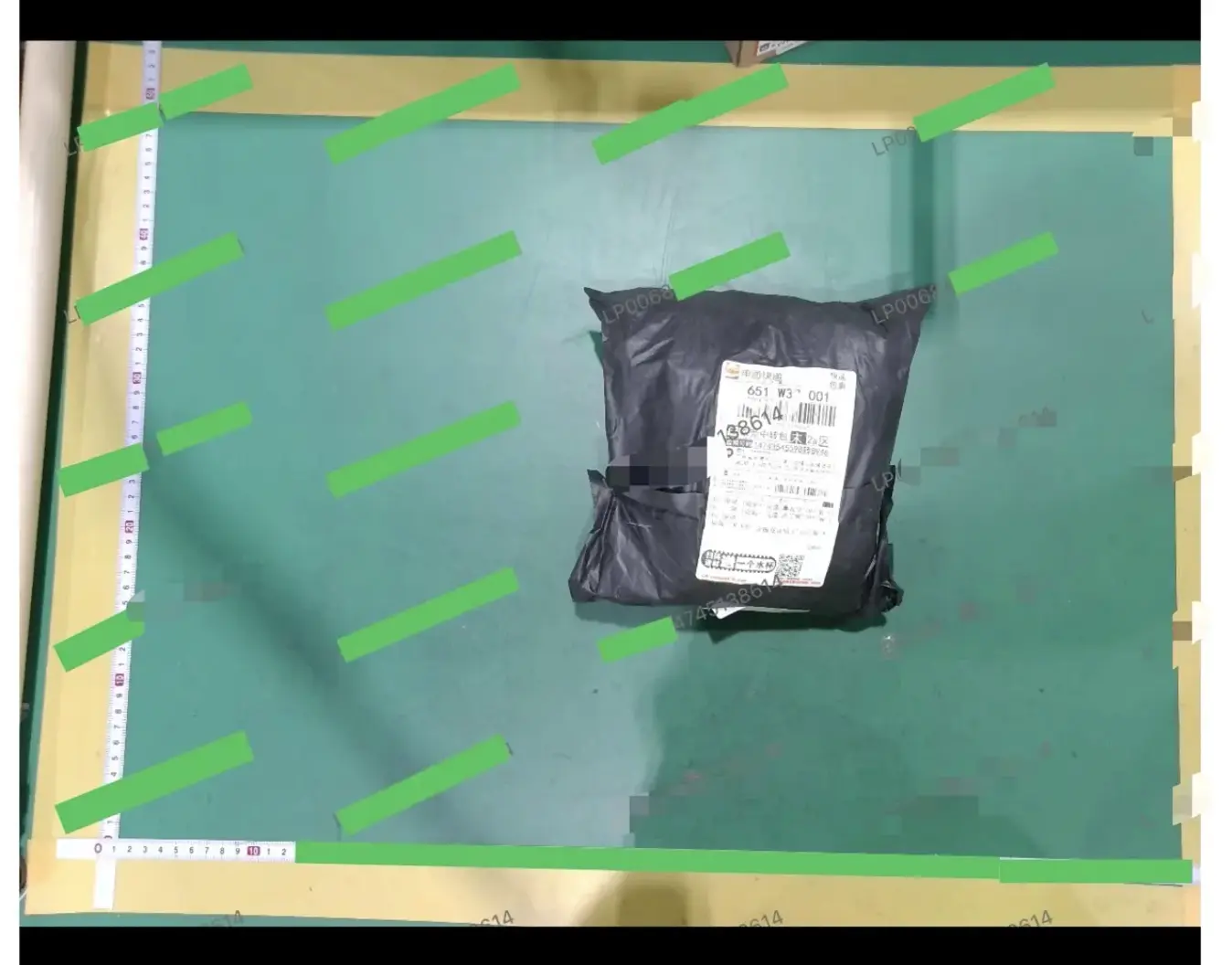
CAINIAO's inbound photo feature is a significant service upgrade. Let's explore its main advantages:
How to View
Users can view package inbound photos through these steps:
- Open the CAINIAO app and go to the consolidated shipping order page
- Find the "To Receive" tab
- Click on the order to enter the order details
- Click on "Inbound Photo" to view photos of the inbound package and after unpacking
*Note: You may need to select the "Repack" service to view these photos
Value of the Feature
Increased Transparency
- Users can view the package's condition upon arrival at the warehouse in real-time
- Able to confirm if items are intact and undamaged
- Can verify if the package contents match the ordered items
Service Guarantee
- Inbound photos can serve as evidence for claims in case of package damage or loss
- Provides clear compensation standards for issues like incorrect shipments
Usage Tips
Effective Utilization
- Check inbound photos promptly after consolidated order payment
- Contact customer service immediately if any issues are found
- Consider saving the photos for potential future needs
The introduction of this feature demonstrates CAINIAO's commitment to improving service transparency and user experience, making cross-border shopping more reliable and worry-free.
